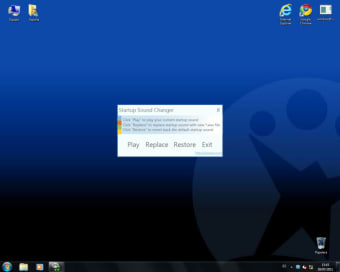For When You’re Tired of Windows’s Default Sound
If you’re a type of person who likes to customize every little thing that you possibly could when given a chance, this small but powerful program may just be a great addition to your collection of customization tools. Startup Sound Changer is a personalization app that lets you change your computer’s default startup sound to whatever you would like. It’s a pretty simple program, but it’s a great one to try if you want to fiddle around with your computer’s sounds.
The Classic Tune
Everyone who is used to operating Windows computers would definitely come to know its classic startup sound by heart. The startup sound is what your computer will be playing whenever it boots up for another session of usage. It’s one of the noises that people will always associate Windows with, most especially because it’s one of the sounds that you can’t ever customize. By default, Windows allows you to personalize the look of your operating system, including your wallpaper, screensaver, your sound theme for various commands, and even the look of your mouse. However, Windows doesn’t let you go too far. And if you want to change some other features locked by default, you’ll be needing to turn to third-party apps.
Time for Changes
Startup Sound Changer is one of the third-party apps that allows you to change your computer's startup sound. Created and developed by Winaero.com, the app pretty much lives up to its name. With it, you can set any audio file as your new startup sound, so it’s what you hear every time you open your PC. There are only three features on this app. Play lets you hear your current startup sound file, so you can check if your changes took place. Replace, on the other hand, lets you change the current sound with a new sound file. However, it needs to be in the WAV format. Finally, Restore resets your changes allowing you to go back to the default tune. Users, however, need to keep in mind that they need to have the administrator's permission to make any changes.
That’s All
Startup Sound Changer is pretty great for a customizer app. Unfortunately, it’s pretty small and singular in its purpose. More, while there’s no need to install it, it doesn’t get any shortcut that you can easily access. So if you want to make any changes again, you have to get the downloaded file to run it. It is also severely lacking in other features. Plus, it only accepts WAV files. You might want to get its updated version, the Winaero Tweaker, instead, as that one has other customization tools alongside it.